Can you change Alexa Voice to Jarvis?
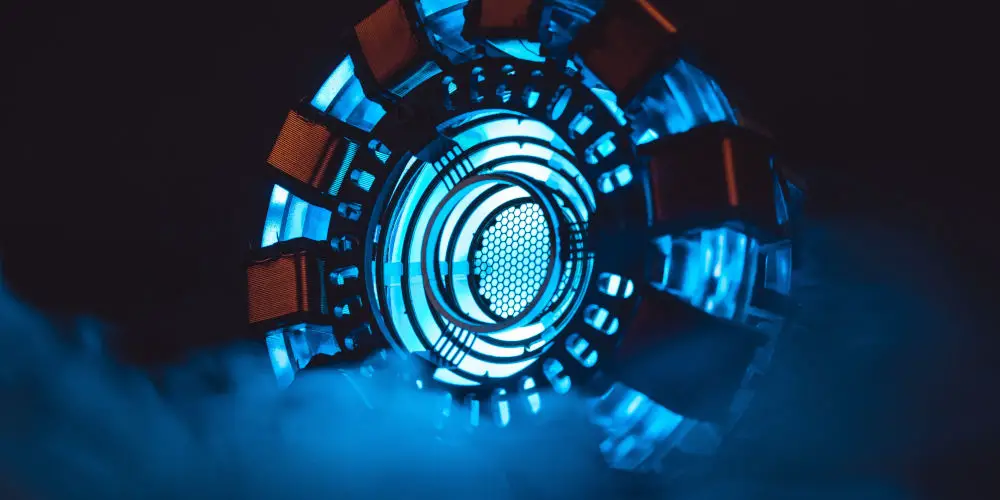
If you love the Avengers or Iron Man movies, you might fancy a bit of Tony Stark’s robot assistant, Jarvis in your life and as your Alexa voice! So, you’ll want to know how to change Alexa voice to Jarvis. Thankfully, we have the answer!
While Alexa doesn’t fully mimic Jarvis, it does does offer a similar sounding voice. There are two simple methods to change Alexa’s voice, even if it’s just to experiment with the options.
You can ask your Alexa-enabled device to change its voice or by using the Alexa app. The Echo Dot has become a critical part of controlling our life, including controlling smart home devices, reminding us of events, and even creating the weekly shopping list!
Alexa is uber helpful, but why not have some fun with it and adjust how it sounds to something more familiar and less robotic?! In this guide, we have made it simple to change Alexa voice to Jarvis.
Is it easy to change Alexa’s name and voice?
Many Alexa users want to change the voice and the name (wake word) to take a break from the standard options. You might be one of them, and Jarvis might be your voice of choice!
Thankfully, changing Alexa’s voice to sounds like Jarvis is easy. That’s the good news. Now for the bad. You can’t change Alexa’s wake word to something custom, you have to pick from the options Amazon has programmed.
Why can’t you change Alexa’s wake word to Jarvis?
Amazon has decided to limit the options for wake words to “Alexa”, “Amazon”, “Computer”, “Echo”, or new for 2023, “Ziggy”! So, you can’t change its name to Jarvis. However, you have several options to choose from if and when you get bored!

You Can Change Alexa Voice To Jarvis
You can easily change Alexa’s voice to anyone’s voice you want, including Jarvis. Alexa will sound like how he sounds in the Marvel Cinematic Universe.
Here are the steps for the Amazon Echo and the Alexa app, as they’re slightly different.
With an Echo device:
- Tell Alexa, “Alexa, show me, Jarvis”
- If you haven’t purchased the voice pack, you must now
- Decide whether or not you want to see explicit content
- Alexa should say that it has changed her voice
- Check to see if the new voice pack works.
On the app:
- Open the Alexa app on your phone or tablet
- Tap on More
- Choose Skills & Games
- Type Jarvis into the search box
- Buy the voice pack
- Tap Enable To Use.
If you have a lot of Alexa-enabled devices in your home, you can only change the voice one at a time. If you use the voice-activated method, you can also choose the device, but you still need to change devices one by one.
You only need to buy the voice pack once unless you’re using devices that belong to someone else. If so, they’ll also need to buy it to enjoy Jarvis or another celebrity’s voice.
Any tips for using Alexa with the Jarvis voice?
While Jarvis is a fictional character, it does have a wealth of knowledge and experience. It’ll encourage you to think more broadly. You can have fun like iron man chats using the Jarvis voice.
Jarvis has a more human voice than Alexa. So you can speak to it more naturally.

What other voice does Alexa offer?
Alexa offers plenty of different voices, and so it’s worth experimenting with how it sounds.
Standard voice
This is the voice that Alexa usually has. These sounds are very clear and easy to understand.
Newscaster Voice
This is the voice of a professional newscaster.
Celebrity Voices
Amazon has included several Celebrity Voices for Alexa.
Whisper Mode
Technically, this isn’t a different voice. It’s a feature that allows Alexa to respond to requests with a voice.
How do I add celebrities to Alexa?
While in 2023, Amazon is removing a lot of celebrity voices from Alexa, you still have a few months to enjoy famous voices, such as Jarvis, Samuel L. Jackson, Shaquille O’Neal, and Melissa McCarthy.
You can use voice commands to add a celebrity to your Alexa device. Simply tell Alexa: “Alexa, please bring me to (Celebrity name).”
You’ll next need to purchase the voice pack if you haven’t yet. With the voice pack installed, select if you want to hear explicit content and Alexa will say: “Alexa has changed her voice”.




