ARYLIC A50+ wireless Hi-Fi review
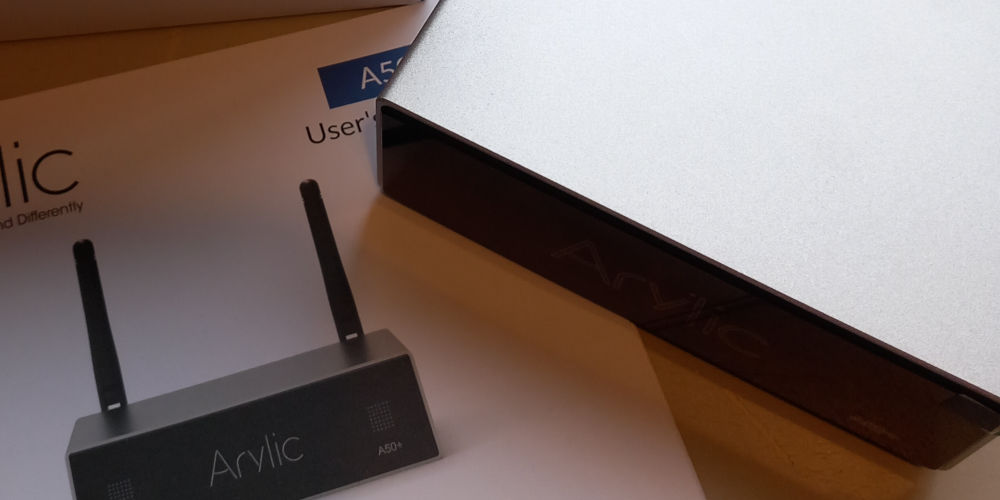
If you’re looking for a micro-sized powerful wireless amplifier, the ARYLIC A50+ could be the answer. It’s the bigger brother of the A30+, which we’ve already reviewed and is also affordable. While they sent us the A50+ for free, this is our honest opinion.
We discovered ARYLIC after searching the Fibaro marketplace as we were looking for a way to add audio to our smart home. Our lights, blinds, and heating are all being controlled by the system. So, AV was next on the list.
After reaching out to ARYLIC, they’ve sent us several units to review, including the A30+ and now their most popular unit, the A50+.
It’s a highly affordable mini stereo amp that puts out 100 watts (2 channels x 50 watts). It works with a range of inputs, including Bluetooth, USB, and even has a mini-jack input.
You can connect two speakers to it using their unique system and included screwdriver. Plus, there’s a subwoofer output, allowing you to connect an active sub to the unit for a nice low end.
If you’re a fan of multi-room audio, you can combine several A50+ amps together or create a system from a mix of A30+ and A50+ amps. Despite their size, they are that powerful!
Let’s dive into the ARYLIC A50+ mini wireless amplifier and explore why you might want one or several in your home.
Sleek minimal design
After being shocked at the size of the A30+, we had a feeling that the ARYLIC A50+ would be equally tiny! It measures 13 cm (w) by 8 cm (d) by 3 cm (h). So small, in fact, it’ll fit in your palm.
Despite its small size, it’s packed full of useful features. The front panel is black. Hiding below the sleek exterior of this panel is a large, bright LED. Sadly there are no controls on the unit or screen to see what’s happening.
Moving to the rear, you’ll see a lot of options. There are spaces to screw in the two antennas for Wi-Fi and Bluetooth. It has a power button that controls different functions depending on how you touch it.
A DC power input ensures you can easily connect the A50+ to the mains. The power cable looks like a laptop one, as it comes in two parts and converts the AC from the socket into 24V DC.
Several analogue inputs are available, including RCA phonos, a micro USB port, Optical, USB port, and LAN port. These inputs add flexibility to what is a wireless amplifier that connects to a range of streaming services.
In addition to the speaker block, there’s a subwoofer output, meaning you can control your favourite active sub to the A50+.
To connect speakers to the unit, you’ll find a screwdriver and speaker block that you connect the speaker wires to. This speaker block slides into the speaker terminal on the rear.
In the box, there’s also a dual phono to mini-jack cable, a dual phono to dual phono cable, and a manual.
The remote is a decent size and has more buttons than you’ll ever need. It has buttons for power, volume up/down, mute, source selection, and various EQ settings.

What features does it offer?
The ARYLIC A50+ offers more than just its physical inputs and outputs. It offers support for streaming services, such as Spotify, Amazon Music, and Apple Music via Airplay, Tidal, and more. Plus, you can access an endless list of digital radio stations.
Easily flip between a radio station, a favourite Spotify playlist, and the Optical input, using the remote or the 4STREAM app. Enjoy Gapless Playback and lossless music with FLAC / MP3 / AAC / AAC+ / ALAC / APE / WAV.
At the heart of the A50+ is a class-D audio amplifier that’s ideal for use with bookshelf or ceiling speakers. Plus, you have a subwoofer output, allowing you to pair the unit with a sub of your choice.
ARYLIC have designed the A30+ and A50+ to work together as part of a multi-room system, allowing you to combine different Hi-Fis with a click of a button. You can easily play the same song across multiple units or use each device as an independent system.
How to install the ARYLIC A50+ wireless amplifier
Getting set up takes about 10 to 15 minutes. You’ll want to grab your smartphone and place the ARYLIC A50+ mini wireless amplifier on a flat surface.
Download app
Start downloading the 4Stream app on your phone (it’s available on both Google Play and Apple App Store). It’ll take a minute or two to download and install. We’ll set up the other parts while it’s working.
Connect speaker cables
While your phone is downloading and installing the app, you can connect the cables. Start with the speakers. You need passive speakers, which in our case are the PYLE PCB3BK mini bookcase speakers. Also, you’ll need 2-wire speaker cable to connect between the amp and speaker.
Using scissors, strip the speaker cable at each end. Be careful not to cut them while trying to strip the outer plastic. Finish preparing the cables by twisting the wires into a single wire. You should be able to connect the bare wires to your speakers without needing banana connectors.
With the other end, you need to place the wires into the ARYLIC speaker connector and use the included screwdriver to fasten them. Next, push the connect into the back of the A50+.
If you want to use an active subwoofer, now is the time to connect that as well. You’ll need a phono to phono cable or a phono to dual photo cable.
Powering up
With the speakers connected and the app installed, you can connect the power cable. Start by holding the POWER button, then plug in the power cable. The LED light will start flashing, release the button and wait till the LED flashes slowly.
Configuring your A50+ for the first time
Open the 4Stream app on your phone. It’ll ask you for permission to use GPS data and file storage. Next, select your A50+ and enter your Wi-Fi details to complete the set up. If it fails to find your amp, you can always connect to it wirelessly and complete the set up that way.
When set up, it’ll automatically check for new updates. You can then rename it and play music from the 4Stream app. The app allows you to select between the different sources such as streaming apps on your phone (Spotify/TuneIn/TIDAL/etc.), Wi-Fi, AUX in, or Bluetooth.

Multi-room audio with the A30+ and A50+
Rather than telling you that the ARYLIC A50+ is great, which it is, we wanted to explore a key element that makes it different: multi-room audio. Luckily, we already have an A30+, making it possible for us to run the two ARYLIC units together as a system.
Multi-room audio isn’t new. In the last decade, we’ve seen several systems launch. Some are wireless like the ARYLIC, and others are wired. The only big difference is more cables!
You’re probably familiar with having Hi-Fis in different rooms around your home. Each person can listen to their own choice of music without annoying someone in the next room, or so the idea goes! A multi-room system takes things a step further.
Each Hi-Fi can operate as an individual system, yet by tapping a button, you can combine them into a single system and play the same song throughout your home.
For example, let’s say you have an A50+ with speakers and subwoofer in your lounge and an A30+ with speakers in your bedroom. Each system is ideal for listening to music, and you can enjoy different songs from the two units.
On a Friday night, you might want to turn up the music and flood the house with your favourite tunes. Simply, open the 4Stream app and group the two Hi-Fis together. Now, you can enjoy the same song across the two systems.
The app makes it super simple to change between the two modes while allowing you to choose from several digital streaming services.
Controlling the A50+ amp using Fibaro
One of the main reasons ARYLIC sparked our interest is their Wi-Fi amplifiers easily integrate with Fibaro smart homes. And as we’re running one, it makes sense for us to explore what AV options would work with our system.
We’ve already got the A30+ integrated into our system, allowing us to play music from the Yubii app or turn music on as part of a pre-built scene.
We followed the same process to add the A50+ to our home automation system. As we have already downloaded the ARYLIC Player for HC3 QuickApp, it was a matter of uploading it to the online portal. Doing so creates another device but gives us control over it from the Yubii app.
Next, in the online portal, we set the IP address and port of the ARYLIC device in the QuickApp’s Variable tab. And then we’re ready to go.
Using the Yubii app, we can control our ARYLIC devices (each with its own set of controls) or link them together for multi-room audio. It couldn’t be simpler to enjoy music!

Is the ARYLIC A50+ mini wireless amplifier worth buying?
There are many reasons to love the ARYLIC A50+ 50W x 2 Streaming Amplifier. It’s small, powerful, and provides many essential features. It’s about £80 more than the A30+, but for the extra cash, you get more volume, a subwoofer out, and you can listen to HQ lossless music.
For some, these differences aren’t enough to justify the additional cash. However, you can still enjoy the A30+, which is a great unit for the money.
We like how you can link multiple A50+ (or A30+ or a combination of the two) Hi-Fis together and create a complete home audio system without breaking the bank, needing miles of cables, or requiring a degree to operate.
The 4Stream app does have its quirks and leaves a lot of room for improvement. And thankfully, ARYLIC does seem to listen to feedback. Plus, you can use their audio devices with several home automation systems, including Fibaro.
ARYLIC often run deals, so if you’re on the fence about buying any of their devices, keep looking at their website, as you’re bound to find a deal or two.
For us, we’re keeping the A30+ and A50+, as they are the ideal pair of Hi-Fis for multi-room audio and work seamlessly with our Fibaro smart home system. Plus, they don’t break the bank! So high marks for the ARYLIC A50+ 50W x 2 Streaming Amplifier!




