How to stop Alexa flashing yellow light

The light inside your Amazon Echo device can be more interesting than those on a Christmas tree. Within seconds, it can change from yellow to red to green. It can be as exciting as it is confusing. Thankfully, learning how to stop Alexa flashing yellow light from its LED ring is easy.
Thankfully, the various light colours indicate something different, including connecting to Wi-Fi and new notifications. Whether you’re using the original Echo Dot or have upgraded to the latest, 5th gen Dot, or an Echo Show, they all have a ring light that glows different colours.
And while they all use the same colour lights to denote different things, you still might wonder: Why is Alexa suddenly blinking yellow?
The yellow flashing or blinking light on your Echo device indicates a new notification on your Amazon Account. While a spinning yellow light on your Echo means it’s trying to connect to Wi-Fi.
Here is how to stop Alexa flashing yellow light from its LED ring and restore calm to your life!
Why does Alexa display a yellow light?
You link your Echo device and Amazon account during the initial set up. When you shop on Amazon, and the product is “Ready to Ship”, “Shipped”, or at another stage of shipment, you’ll see a notification on your Amazon account.
As your echo device responds to your Amazon account, you’ll see a yellow light on your device to inform you there is an order notification waiting.
Simply ask Alexa, and your Echo device will read your notifications aloud. You will keep getting notified unless your order is shipped. Also, you’ll see it flash when you get any seller notifications.
Can you dismiss the Alexa yellow ring of light?
Dismissing the Alexa yellow ring of light is easy. Say one of the following:
- “What notifications do I have?”
- “What messages do I have?”
After speaking either command, your Alexa will read your notifications. Next, the Yellow ring on Alexa will stop.
If you’d prefer to read your messages, log in to your Amazon account.
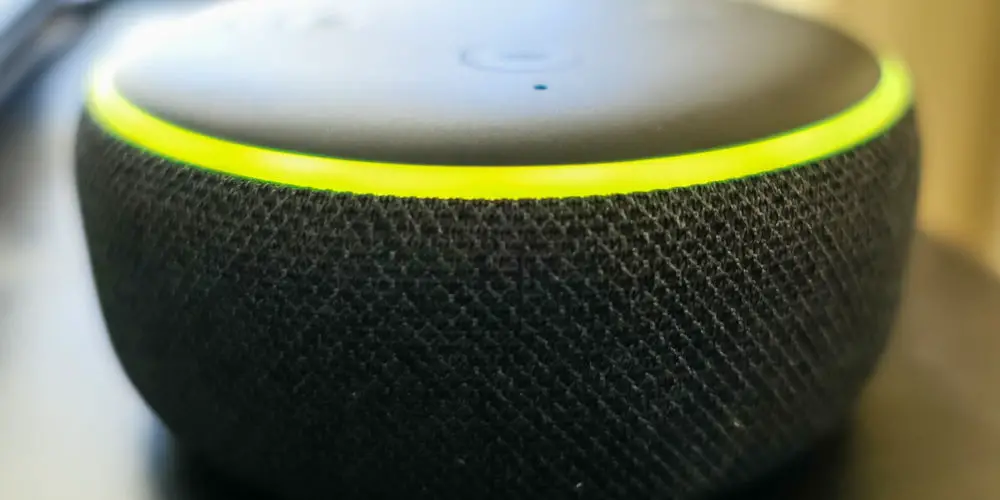
Can you stop Alexa from reading product names?
You might prefer Alexa to keep quiet and not announce what you’ve ordered. Your home might be full of friends and family, and you’ve purchased a gift for one of them or something embarrassing! So, keeping Alexa quiet is a must!
Thankfully, it’s easy to maintain your privacy or dignity and stop Alexa from revealing what you’ve ordered! Follow these steps:
- Open the Alexa App and go to the Settings
- Click on Notifications
- Go to Amazon Shopping
- Turn off “Give Ordered Items Titles“
- You’ve stopped your Alexa from reading out product names.
Can you turn off the yellow flashing light-order notifications on your Alexa?
If you don’t want your Echo device to show a yellow flashing light as notifications appear, you’ll need to update the settings in your Alexa App.
Here are the steps you need to follow to turn off the yellow ring notifications:
- Open the Alexa App on your phone
- Go to Settings
- Choose Notifications
- Select Amazon Shopping from the list
- Toggle the yellow ring notification to Off
- Toggle other delivery notifications such as “Out for Delivery” and “Delivery” to off.
Can Alexa’s yellow notifications be useful?
According to research by Citizens Advice, over 5m people in the UK had parcels lost or stolen in 2021 alone. Online shops have had to streamline the process to allow you to see where and when your items are coming.
So, while your Echo device displaying a yellow light can be annoying, it can also be a lifesaver. Plus, who doesn’t like peace of mind, knowing their package is getting delivered soon?!
Of course, if crime is an issue where you live, or packages often go missing, consider installing a security camera, such as a Blink or Ring.

What do the other coloured lights mean?
The other coloured lights indicate different things on Alexa:
- Green: A flashing green light indicates that you have an incoming call. If you pick up the call, the green light will spin
- Blue: When you wake Alexa (solid blue), when Alexa is processing your request (solid blue with spinning cyan), or when Alexa is responding to a command or question (alternating blue and cyan)
- Purple: Problem connecting to Wi-Fi (blinking purple), activating Do Not Disturb (spinning blue light with purple flash), or interacting with Alexa when Do Not Disturb is on (purple flash)
- Orange: Your device is connecting to your Wi-Fi network (spinning orange)
- Red: Microphone is off (solid red).
That’s how to stop Alexa flashing yellow light from its LED ring!
As you now know how to stop Alexa flashing yellow light from its LED ring, consider if you should turn it off or not. There are many advantages to seeing this light on your Echo device, including getting your package delivered safely.
Thankfully, Amazon understands how annoying package theft is. They are trying to do what they can to ensure fewer packages go missing. One solution is to notify you using Alexa.
As you know what the yellow ring of light indicates, you don’t need to panic! It simply means you have notifications on your Amazon account. Just ask your Alexa to read or check the message by logging in to your account.
If you’d prefer to watch a video that helps you know how to stop Alexa flashing yellow light from its LED ring, watch this:




