Sony BDP-S3700 Blu-ray player review
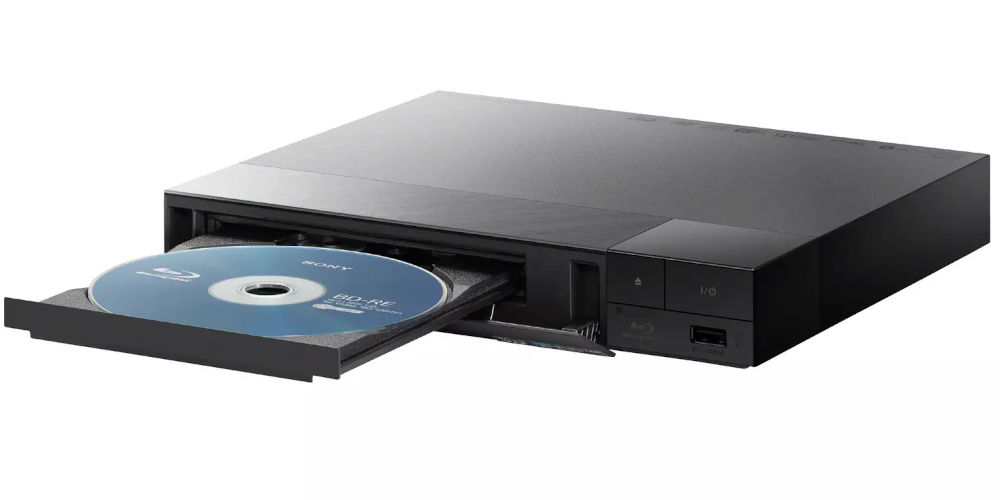
Watch content from all over the world with the multi-region Sony BDP-S3700 Smart Blu-ray Player. Enjoy older movies thanks to the built-in software that upscale all formats to close to HD resolution.
Using TRILUMINOS colour technology, you can discover incredible colours and tones thanks to a wider visible colour spectrum. The life-like colours enhance the viewing experience.
You can watch DVDs, Blu-rays, and CDs with the Sony BDP3700. A USB port allows you to connect your storage devices to the player to access even more of your favourite movies and music.
In addition to media on discs and USB storage, you can enjoy streaming services such as Netflix and BBC iPlayer. The unique multi-antenna Wi-Fi module ensures a more reliable signal than conventional Wi-Fi. You can also connect to your home network using DLNA.
With built-in Miracast technology, you can wirelessly mirror your smartphone’s screen. You can watch files from your device or browse using a larger screen to share your experience with your family and friends.
Control your unit using your tablet or smartphone. The SideView app lets you instantly access content from devices on your local network or from the wide range of online services available on the player.
As with other Sony Blu-ray players, the Sony BDPS3700 Smart Blu-ray Player is a superb overall unit that’s packed full of features. 9/10
Pros
- Multi-region disc player
- Built-in Wi-Fi
- Full HD 1080p
Cons
- Sometimes the disc doesn’t automatically start
- Remote can be directional
Design
Good things must come in small packages, as the Sony UBP-X500 sports a compact design. It measures 23 cm in width by 4 cm high. You can slot in on any media unit, under the TV or on a bookcase.
A door conceals the disc tray, adding to the sleek look. You’ll spot a USB port to the right of the door, enabling you to play media from a phone, hard disc or tablet.
Finishing the front panel is two buttons, one for disc tray release and the other one for power on/off. So, the remote is critical as the unit lacks any meaningful controls.
The rear is just as sparse, containing a power socket, LAN port, HDMI output, and optical audio output.
The remote has that classic Sony look, which feels very 80s. Unlike the unit, the remote is packed full of controls. You can easily open/close the tray open, turn it on/off, and operate it with play/pause/skip controls.
There are also buttons which allow you to fine-tune the display and sound to your preference. With many Sony TVs, you can link them to this remote and control basic functions such as on/off, source and volume. Sony also offers a mobile app, but more on that later.

photo by Sony
Features
The Sony BDP-S3700 Smart Blu-ray Player is packed full of features. So it would be impossible to cover everything without boring you! Here is a highlight of the features we believe to be the most important.
The most important feature is you can enjoy DVDs and Blu-rays from any region. You don’t have to wait for content to be released in the UK! Enjoy a range of file and audio formats, including Dolby TrueHD and DTS-HD Master Audio, for a dynamic surround sound experience.
A problem with older content formats is the colours aren’t as rich as they are now. Thankfully, the Sony BDP-S3700 has built-in software which allows you to upscale DVDs to near 1080p HD resolution. So, you can enjoy your favourite older movies in amazing detail.
The unit uses Sony’s exclusive TRILUMINOS colour palette, which offers a wider visible colour spectrum. You can discover incredible colours and tones that make the pictures come to life.
In addition to playing multiple disc formats, the USB port allows you to share songs, photos and multimedia content with your TV.
With a unique Wi-Fi module and a multi-antenna design, the BDP-S3700 ensures a more reliable signal than conventional Wi-Fi. You can enjoy smooth video streaming from Netflix, BBC iPlayer, and more.
Using mobile devices compatible with Miracast technology, you can wirelessly mirror your device’s screen. Enjoy watching files from your device or browser on the large screen with your family and friends.
Your tablet or smartphone can also control your Sony BDP-S3700 Blu-ray player. The SideView app lets you instantly access content from devices on your local network or from the wide range of online services available on the player.
Set-up
The basic set up is very simple. Plug in the power cable and connect an HDMI cable from your TV to the Sony BDP-S3700, and you’re pretty much done. You’ll need to buy an HDMI cable. But the remote does come with batteries.
With all that plugged in, you can enjoy movies or music. You probably want to try streaming content over Wi-Fi. Again, it takes a few minutes to get this set up. You can hard wire the unit to your Wi-Fi router using the LAN port on the rear and an Ethernet cable.
Of course, depending on your set-up, you can fine-tune the picture and audio quality. Adjust a wide range of settings using one of the many menus.
While you can use the remote, consider installing the SideView app on your phone or tablet. It’s far sleeker, and you won’t lose it!
If you plan to use a soundbar, simply connect one using the optical output or hook your Sony BDP-S3700 to an AV receiver and enjoy surround sound.

photo by Sony
Performance
As a multi-region Blu-ray player, the Sony BDP-S3700 handles a range of formats with ease. You can play DVDs or Blu-rays from the USA and Japan. Just ensure they are clean, as it can be sensitive to fingerprints and scratches on discs. Sadly, there’s no support for 3D Blu-rays.
You’ll notice a vast improvement in image quality on older formats thanks to the software used by the unit. Even if you’re not yet using a 4K TV, the difference in picture quality is noticeable.
Even with a lack of controls on the unit, the classic Sony looking remote provide access to more options than you’ll need. You can also use the remote to control a Sony TV, a feature that probably isn’t very useful. That said, you can control this Blu-ray player using an app!
While you can adjust a myriad of settings, out of the box its basic settings are good. Of course, we’d recommend tweaking the settings to match your preferences.
Sony recommends updating it every few months, so it’s worth setting up the built-in Wi-Fi. Plus, with an internet connection, you can stream content and control the unit using an app.
Is the Sony BDP-S3700 Blu-ray player worth buying?
Whether you’ll use the multi-region function or not, the Sony BDP-S3700 Blu-ray player is affordable, feature-rich, and future proof. As a 4K media player, it’s ideal if you’re looking to upgrade to newer technology while having the option to play DVDs, CDs, and Blu-rays.
The BDP-S3700 comes into its own when playing 4k Blu-rays with fantastic colours and detail. It offers impressive HDR colours too. Not forgetting DVDs, which play with a noticeable colour improvement thanks to the onboard software.
For most of us, we don’t want a noisy unit. Thankfully, it’s quiet with minimal operating noise. So, it’s ideal for the living room and the home cinema room.
There are two small problems with the unit that are worth pointing out but easily ignored. Sometimes it takes a few seconds for the audio to come through. Occasionally, the disc doesn’t auto-start, meaning you have to use the remote control or app.
With limited outputs, you might wish for a second HDMI out. But for the price, you can’t knock it. Plus, Sony offers plenty of other Blu-ray players.
Overall, the Sony BDP-S3700 Smart Blu-ray player is a great deal for what you get. 9/10




