Can Alexa give daily reminders that improve life?
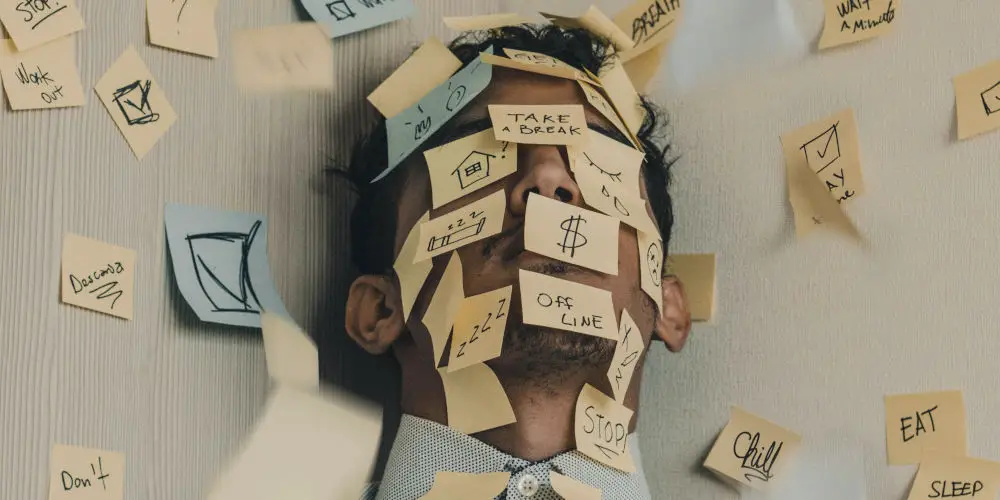
One of the main ways many people use Alexa is for reminders. It could be for appointments, business meetings, or to take medication, all of which are essential to maintaining sanity in the fast moving world.
So, can Alexa give daily reminders? Absolutely! Whatever you need reminding of, Alexa can help you and make life a little easier.
3 Ways Alexa can remind you of daily events or tasks
- Set them up on your calendar and then choose the option in the Alexa app to have those calendar events automatically read out to you at the time of the event.
- You can set up Reminders directly on your Alexa device.
- You can set up Reminders through the Alexa app on your phone.
Setting reminders on Alexa step by step
Online
After setting up your calendar, you can choose the option for it to show you notifications automatically.
Device settings
You could set up Reminders directly on your Alexa device by saying something like “Alexa, remind me to take my heart medicine at 3 pm every day.”
Alexa app
Using the Alexa app on your phone, you can set this skill up.
- Open the Alexa app on your phone
- Tap on the hamburger menu in the top left corner
- In the drop down box tap on Reminders & Alarms
- You’ll then see the option to choose from setting up an Alarm, a Reminder and/or Timers
- Tap on Reminders
- You’ll then have the option to Add Reminder
- Once you tap on the plus sign to add your reminder follow the prompts for choosing your time, frequency and which devices to get the reminder announced on.
Note: When choosing your frequency, you will notice a Custom is the last option. Select that to make a more customised choice.
Asking what reminders are set up
Once your reminders are set up, you can also ask “Alexa, what are my reminders?” to get a list of the ones that you have already set up.

Setting a daily reminder on Alexa with ease!
You can use any of the three methods above to set up recurring reminders on Alexa. You can set them up hourly, daily, monthly, and yearly. You can even customise them further!
Daily reminders are excellent for:
- Feeding pets
- Collecting kids from school
- Calling your elderly parents.
While these might seem very basic, having reminders can help you better cope with a demanding life. Not to mention, they are a great prompt if you’re always late for a daily task! You’ll never leave your kids waiting again! Well, that’s the idea.
Can Alexa remind me to complete tasks once a month?
You can easily create monthly Alexa reminders for specific days of the month (i.e. the 15th of the month, for example) using any of our three methods.
Here’s the conversation we used to set up a monthly reminder using Alexa:
- “Alexa, remind me to check the business post on the 21st of every month.”
- Alexa responded with “At what time should I remind you?”
- I responded with “1 PM”
- Alexa responded with “Ok, I’ll remind you every month on the 21st at 1 PM.”
It’s that simple! The app is even easier as you can create them with a few taps.

Will Alexa remind you of appointments?
You can set up your appointments either on your calendar that you have given Alexa access to (i.e. Google Calendar) or you can set up your appointment by asking Alexa to remind you at a certain date and time. Before the event, you’ll get a reminder. Very cool!
When it’s time to give you a reminder, your Alexa device will do 3 things:
- It will make a chiming sound
- It will light up (this is for the Alexa Dot and the Alexa Speaker)
- It will speak to you telling you about the reminder that you set up.
Plus, if you have the Reminder Notifications set up on your phone, you’ll also receive a pop-up notification on your phone of that reminder.
Here’s how you set that up:
- Open the Alexa app on your phone
- Tap on the hamburger menu in the top left corner
- In the drop down box tap on Settings
- Then tap on Notifications
- Next, tap on Reminders and enable Mobile Notifications.
To stop a reminder, simply say “Alexa, stop.” And if by magic, it’ll stop!
Cancelling Alexa reminders is painless!
Simply say “Alexa, cancel all reminders” or “Alexa, cancel the reminder to… (name your specific reminder)”, and considered it done!
For example:
- “Alexa, remind me to turn the oven on in 20 minutes.”
- “Alexa, remind me to open the mail tomorrow at 10 am.”
So, let’s say you wanted to cancel the second reminder. You could say: “Alexa, cancel the reminder to open the mail.” That said, you could also say, “Alexa, cancel the reminder for 9 am tomorrow.” It’s that simple!
How many times does Alexa repeat a reminder?
Alexa will repeat the reminder twice. Sadly, there’s no option to change that.

Do reminders work on multiple Amazon devices?
The reminders will only work on the device you set them up on. So, if you set up a reminder on your Echo Show in the lounge, you’ll hear that reminder only from that device. Your Echo Dot in your bedroom won’t remind me.
If you wanted multiple devices to remind you, you’d have to set up a separate reminder directly on that device or via the app on your phone. Sadly, there’s no way currently to duplicate reminders across multiple devices. Hopefully, Amazon will add this feature shortly.
So, can Alexa give daily reminders?
If you’re looking to make life simpler and wonder can Alexa give daily reminders? Then you’ll be glad to know you can set both daily and monthly reminders using the Alexa app, on devices, and online via any connected calendars. Very cool!




