Will Google Nest play Apple Music?

If you’re a devoted fan of Apple Music, you might want to enjoy your favourite tunes on your google nest device. You could ask yourself Will Google Nest play Apple Music? Thankfully, it’s possible, but it does involve you working through a few different steps.
Apple Music only works on Google Home and Nest speakers in the United States, United Kingdom, Japan, Germany, and France. If you live in a county not on this list, you’ll want to use Bluetooth to link your Google speaker to your phone or tablet.
On the Google Home app, tap Settings > Music > More music services > Apple Music (link icon) > Link Account. Sign in.
Come with us as explains how to play Apple Music on Google Nest and Home devices like Google Home Mini, Nest Mini, Nest Audio, and more!
Will Apple Music work with Google Assistant?
The two systems do work together, but only in a few counties. So, yes it’s possible to use your Google Home or Nest device with Apple Music. You can easily ask your Google Assistant to play your favourite tunes using the Apple Music service.
The Apple Music and Google smart speakers combo works in the United States, United Kingdom, Japan, Germany, and France. It works similarly to other music services you can use with your Google Home and Nest devices, such as Spotify and YouTube Music.
You need to link your accounts in the Google Home app. Next, you’re free to ask Google Assistant to play things from Apple Music or set it up as your default music service.
All hope isn’t lost if you don’t see your country in the short list above. There is a workaround, namely, Bluetooth. You can use your Google Home or Nest device as a Bluetooth speaker, allowing you to stream music from your phone, tablet or computer.
Playing tunes from Apple Music on Google Nest is easy!
It’s easy to get to set up and enjoy listening to your favourite tunes being played by Apple Music on your Google Nest and Google Home speakers.
First, link your Apple Music account in the Google Home app. Next, you can use voice commands to request music from Apple Music. Next, turn up the volume and enjoy your favourite tunes!
For example, you can say “OK Google, play Blink182 on Apple Music” and your Google Home or Nest speaker will play several songs by Blink182 using the Apple Music service.
Here are the steps you need to follow to sync your Google device and Apple Music:
- Open the Google Home app on your iPhone, iPad, or Android device
- Tap Settings
- Tap Music
- In the More Music Services section, tap the link icon next to Apple Music
- Tap Link Account
- Use your fingerprint sensor, or log in using your Apple ID
- Tap Allow
- Enter your Apple ID verification code
- Tap Allow
- Apple Music is now linked to Google Home
- To play Apple Music on your Google Nest or Home speaker, just say, “Hey Google, play (song name) on Apple Music.”
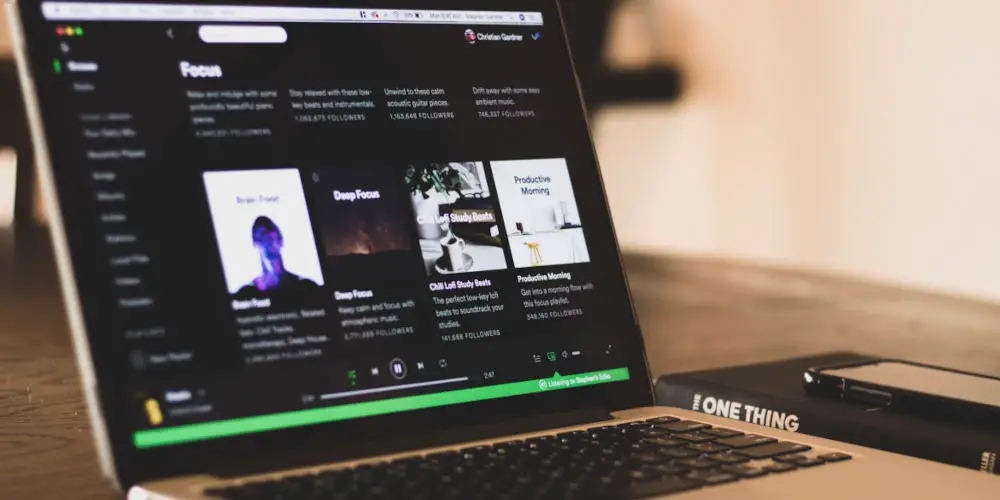
Setting Apple Music as the default music service
Having to specify Apple Music every time you want to listen to a song can be a nightmare! Don’t worry as you can set Apple Music as your default music service in the Google Home app.
What this means is that all of your music requests will go through Apple Music by default. So, if you want to use a different music service, such as YouTube Music or Spotify, you’ll need to specify that service when you ask Google Assistant to play a tune or band.
Setting up Apple Music as your default Google Home music service is simple:
- Open the Google Home app on your iPhone, iPad, or Android device
- Tap Settings
- Tap Music
- Tap Apple Music
- Apple Music is now your default music service in Google Home.
- To play Apple Music on your Google Nest or Home speaker, say, “Hey Google, play (song name).”
Can you use Apple Music with your Google Nest device without linking accounts?
Sadly the steps above only work in a few counties, namely the United States, United Kingdom, Japan, Germany, and France. So, if you live in a county not listed, you might wonder if you can still use Apple Music with your Google Home or Nest device.
You can get around this limitation by setting up your Google Home speaker with a Bluetooth connection to your phone. Simply:
- On your phone, turn on Bluetooth
- Say, “OK Google, start pairing”
- Pair the speaker to your phone
- Open the Apple Music app on your phone
- When you play something in the Apple Music app, it will stream wirelessly to your Google Nest or Home speaker.
Can I transfer music from my Apple Music library to the Google Play Music streaming service?
If you don’t fancy switching back and forth between Apple Music and Google Play Music, you might want a solution. Sadly, there’s no official way to move your Apple Music library.
You could use an online conversion tool. These claim to allow you to convert Apple Music files to a format you can upload to Google Play. However, if you like Apple Music but prefer using an Android device to stream music, consider downloading the Apple Music app for Android.

Can I play Apple Music on Amazon Alexa-enabled speakers?
Listening to Apple Music on an Amazon smart speaker device, such as the Echo Dot or Echo Show, is just as simple. Open the Amazon Alexa app and tap Settings. In Alexa Preferences, tap Music > Link New Service, then select Apple Music > Enable. Sign in with your Apple ID.
You’ll be able to ask Alexa to play your favourite songs and playlists from Apple Music. Pretty simple, right?!
So, will Google Nest play Apple Music?
If you’re wondering will Google Nest play Apple Music? You now know how easy it is to link the two together. We’ve given you two different solutions. So no matter where you live, you can enjoy listening to tunes from Apple Music on your Google Nest or Home device!




