BBC iPlayer won’t cast to TV: 10 Fixes
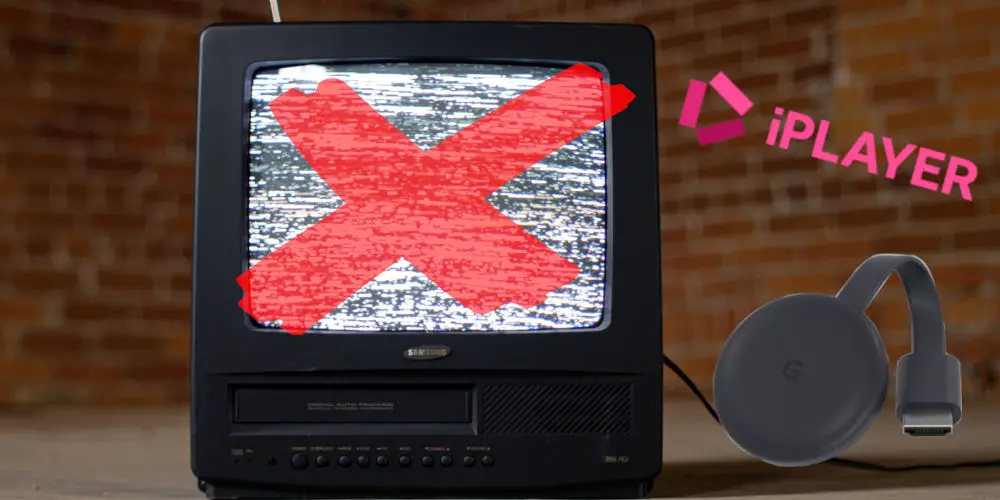
Ever sat down after a hard day at work and switched on the TV only for it to not work. You might have found that the BBC iPlayer won’t cast to TV, leaving you feeling frustrated. You just want to watch TV in peace and forget the misery of work.
Thankfully, fixing the problem is easy with a few troubleshooting steps. The Google Chromecast range are very user-friendly. However, they aren’t always foolproof, so you can easily run into problems with the app or the device itself.
Here are a few solutions you can try:
- Ensure that your TV and mobile device are connected to the same Wi-Fi network
- Check that your TV and mobile device support the casting feature
- Restart both your TV and mobile device
- Check your Chromecast is set up properly and compatible with BBC iPlayer
- Restart your Chromecast
- Clear the cache on your mobile device
- Try uninstalling and reinstalling the BBC iPlayer app on your mobile device
- If you’re using a computer, disable the firewall
- Reset your Wi-Fi router
- Check your Wi-Fi router’s frequency bands.
If the BBC iPlayer won’t cast to your TV, try the solutions above or contact BBC iPlayer customer support.
Can you cast from BBC iPlayer?
Using your Chromecast to stream content from BBC iPlayer is uncomplicated. We put together an easy to follow guide to help you get up and running. You can use the BBC iPlayer app on an iOS or Android device or cast BBC content from a Chrome browser on a computer.
However, you’ll need to install and enable the Chromecast extension on the browser. After casting your content, you can continue using your device for other things. However, if you are using Chrome for casting BBC iPlayer, you can’t close the active tab, or it will end immediately.
Are your Chromecast and mobile device connected to the same Wi-Fi network?
It is important to ensure your TV and mobile device are connected to the same Wi-Fi network when attempting to cast BBC iPlayer to your TV. Your devices rely on a stable and fast internet connection to work properly.
If your TV and mobile device are not connected to the same Wi-Fi network, they will not be able to communicate with each other, and the casting will not be successful. So, it is always worth checking that your TV and mobile device are using the same Wi-Fi network.
You should also check that your Wi-Fi network is functioning properly and that it has a strong and stable connection. If you are experiencing issues with your Wi-Fi, you may need to troubleshoot your network or contact your internet service provider for assistance.
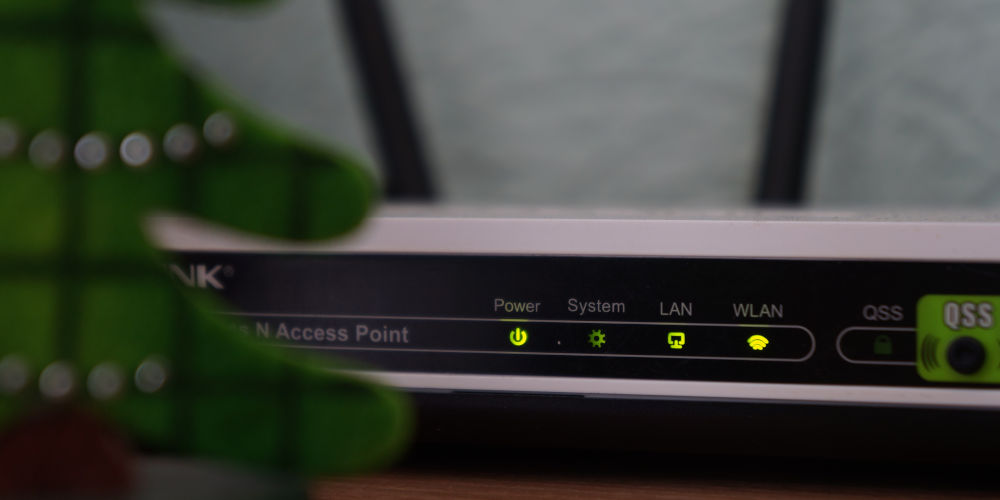
Does your TV and mobile device support the casting feature?
Your TV and mobile device must be compatible with the casting feature before trying to cast BBC iPlayer to your TV. Not all TVs and mobile devices are capable. So, it’s always worth checking your specific model is compatible.
Check if your TV is compatible with the casting feature either by looking at the user manual or the manufacturer’s website for more information. Most modern TVs should be able to cast, but there some older models might not support this feature.
You should also check if your mobile device is compatible with the casting feature by either consulting the user manual or manufacturer’s website. Most modern smartphones and tablets should be able to cast content. However, some older models don’t support this feature.
If you are unsure if your TV or mobile device is compatible with Chromecast, contact the manufacturer. You could try to cast content from your device, and see if it works. If it doesn’t, your TV or mobile device may not be compatible and should be upgraded.
Try restarting your Chromecast device
Restarting your Chromecast device can fix many of the issues you might face. Remember, a simple restart won’t wipe all of your data (like a factory reset will). So, you can do this without worrying. To restart your Chromecast device:
- Connect the Chromecast device to your TV
- Go to the Chromecast device Settings
- Select More Settings
- Tap on Systems option
- Finally, select Restart.
Once the Chromecast device finishes its restarting cycle, you should be able to cast BBC iPlayer content to your TV from the mobile app or computer browser.
Try restarting your TV and mobile device or computer
If the BBC iPlayer won’t cast to your TV, it’s worth restarting both your TV and mobile device or computer. Usually, restarting devices can sometimes fix any temporary connection issues or glitches that may be causing the problem.
To restart your TV simply, turn it off and back on again using the power button on the TV or the remote control. After resetting your TV, you should be about to cast from your mobile device or computer.
Restarting your mobile device is similar. Turn it off and back on again by holding down the power button for a few seconds. Hopefully, this will solve any issues preventing you from casting content to your TV.
Wait a few minutes after restarting both your TV and mobile device before trying to cast again. Doing this gives both devices a chance to fully reboot and establish a connection.

Is your Chromecast correctly set up and compatible with BBC iPlayer?
If you are using a Chromecast, you should check if the device is set up properly and that it’s compatible with BBC iPlayer.
Setting up your Chromecast involves plugging the device into your TV’s HDMI port, powering it using either a USB socket on your TV or the included plug adaptor, and connecting it to your Wi-Fi network. You’ll also need to install the Google Home app on your mobile device.
After you’ve plugged your device in and used the Google Home app to set it up, you should be able to cast content from your mobile device to your TV.
Most Chromecast devices should be compatible with BBC iPlayer, but it’s always a good idea to check. If you’re unsure, check the BBC website or Google’s help section. They should be able to help you to get your devices working.
Try clearing the cache on your mobile device
If you can’t get BBC iPlayer to cast, you should try clearing the cache on your mobile device.
The cache is a temporary storage area on your device that’s used to store data from apps and websites. Over time, it can become cluttered with old data and cause problems, such as slow performance or difficulty using certain features.
To clear the cache on your mobile device:
- Go to Settings
- Select Apps
- Look for the BBC iPlayer app
- Tap to open the app’s settings
- Select Clear Cache.
Clearing the cache will remove any old or unnecessary data from the app, which can help improve its performance and fix any issues that may have been causing the problem with casting. After clearing the cache, try casting BBC iPlayer to your TV again and see if it works.
Try uninstalling and reinstalling the BBC iPlayer app
If none of the other troubleshooting steps we’ve outlined are successful, you can try uninstalling and reinstalling the BBC iPlayer app on your mobile device. Usually, this fixes any underlying issues that may be causing the problem with casting.
To uninstall the BBC iPlayer app:
- Go to Settings
- Select Apps
- Find the BBC iPlayer app
- Click to open the app’s settings
- Select Uninstall.
Once the app is uninstalled, you can reinstall it by going to the app store on your mobile device (such as the Google Play Store or App Store) and searching for BBC iPlayer. Select the app and follow the instructions to install it.
After reinstalling the app, you can try casting BBC iPlayer to your TV again and see if it works.

If using a computer, disable antivirus or firewall
If you can’t see the cast icon on the Chrome browser but your Chromecast dongle is connected to your TV, you might have an issue with your antivirus or firewall settings.
You can fix this issue by disabling the antivirus and firewall and rebooting your computer. Now try to cast the BBC iPlayer app to your TV and see if that fixes the problem.
Reset your Wi-Fi router
Your internet connection speed might be too slow to let Chromecast cast BBC iPlayer content from your device to TV. So, it’s worth resetting and rebooting your router and seeing if that works.
If your internet signal is weak as the router is too far away from your Chromecast device, try moving the router closer to Chromecast to improve Wi-Fi signals.
Check your Wi-Fi router’s frequency bands
Every Wi-Fi network operates using one of two frequency bands: 2.4GHz and 5GHz. However, Chromecast works on only the 2.4GHz band. To change the frequency band, access the settings of your router. Next, enable guest mode and select 2.4GHz for your Chromecast.
BBC iPlayer won’t cast: Fixed
If BBC iPlayer won’t cast on your Google Chromecast, you now have several tips to help you get back up and running. Another option is to try your Chromecast on a different TV and see if that fixes the issues.
Should you still have issues after trying these tips, it’s worth contacting the BBC or Google for help. As a last resort, you could ask your TV manufacturer for help.




