Can the Fibaro Wall Plug help save you money?

Sometimes, the best solution is the simplest. You might not fancy rewiring your home’s mains sockets with a Fibaro module. Thankfully, the Fibaro Wall Plug solve this with both simplicity and elegance. And yet, it’s a highly sophisticated device.
When looking for smart plugs, you’ll quickly notice that most are ugly and bulky. But not with the Fibaro Wall Plug. They’ve managed to marry a compact, modern design with great functionality.
Not only can you use the Wall Plug to turn devices on or off remotely, but it allows you to monitor power consumption, meaning you can better control your energy bills. It even acts as a Z-Wave signal repeater.
But that’s not all. Fibaro has built-in several child safety features into the Wall Plug. These include a built-in plug cover that provides socket safety. As the plug has a subtle glow, it can act as a night light, making middle of the night bathroom trips safer.
What is the Fibaro Wall Plug?
There are plenty of options when choosing Z-Wave power sockets, but most are bulky and fairly ugly. An area where Fibaro is far superior to other brands is product design. The Fibaro Wall Plug is elegant.
Easily installed
These devices are great as they require little installation and no rewiring. Within a few minutes, you can transform your boring mains socket into a smart one without stressing about DIY.
Remote control of devices
After plugging in the Fibaro Wall Plug, you can easily control any plugged-in devices remotely using an app, add the device to presets, or use it in pre-programmed automations.
Safety first
If you have small kids, you’ll know they love to stick their fingers anywhere and everywhere. Thankfully, this device has a built-in plug cover that provides socket safety. You have fewer reasons to worry about your little ones and their tiny digits!
Cool LED ring
Another superb feature is the LED ring, which always emits a subtle glow. Not only does this make them easier to spot, but it also means it acts as a night light. Ideal for small children who might wake in the night or for toilet breaks in the middle of the night.
The LED ring changes colour based on the amount of electricity consumed. So, you know which devices cost the most to run, allowing you to switch them on when necessary.
Temperature sensor
A built-in temperature sensor will alert you with a flashing purple light if the temperature exceeds 55°C. The alarm will sound if you exceed the maximum permissible load of 2.5 kW.
Z-Wave Plus Benefits
As a Z-Wave Plus device, the Fibaro Wall Plug upgrades wirelessly and acts as a repeater, ensuring your Z-Wave network is rock-solid.
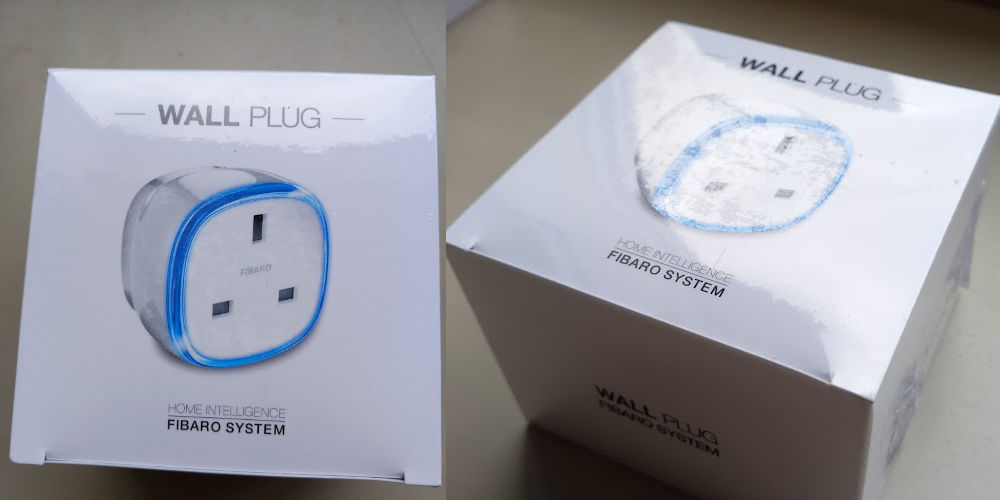
Will you need a Z-Wave or Fibaro hub?
You’ll need a Z-Wave hub or gateway to control the Fibaro Wall Plug. While you don’t necessarily need to use it with a Fibaro Home Center hub, using one will provide the best performance. We’re using our Wall Plug with the Home Center 3 Lite hub.
For example, SmartThings is compatible with both Z-Wave and Zigbee. So, if you already have a Samsung SmartThings hub installed in your home, this plug will work with your system.
Does it work with Apple HomeKit?
Many know of Fibaro due to their use of the Z-Wave protocol. However, they have released an Apple HomeKit version of a few products, including The Button, the Flood Sensor, and the Wall Plug.
Whether you’re using Z-Wave or HomeKit, you can purchase Wall Plug devices for whatever system you’re using and ensure greater control over any device that uses mains power.
That said, the functionality of your FIBARO devices may be limited when used in an HomeKit system due to the technical conditions behind the Apple HomeKit platform.

Is installation painless?
As one of the simplest Z-Wave devices to install, the Wall Plug requires no tools or an electrician. Remove the device from the packaging, place it into an electrical outlet, and plug in any electrical device.
Plug the device into a socket near your Z-Wave hub. Put your hub into add mode and triple-click the button located on the Wall Plug. It will take a few seconds for the system to add the device. When successful, the controller will confirm it’s included in the system.
You’re now ready to plug a device you want to control into the Wall Plug. Test your device by turning it on and off using the app, the online portal or link it with a controller such as the Fibaro KeyFob. You can now control your device from anywhere and monitor how much power it’s using.
How can the Fibaro Wall Plug save you money?
Using the online portal and configuration interface, you can check the current energy consumption of devices. So, you can easily find devices that always cost you money and keep them switched off until you need to use them.
Plus, as the LED ring changes colour as the device consumes more energy, you can easily see which devices are driving your bills up. Just imagine how much cash you could save by knowing the cost of running each device in your home.

photo by Fibaro
Should you add the Fibaro Wall Plug to your smart home system?
If you don’t fancy rewiring your home or want to easily control certain devices, buy a few Fibaro Wall Plugs. They help with energy efficiency, allow you to control devices from anywhere in the world using the Fibaro app, and improve child safety.
Of course, you could use a generic Z-Wave power socket. But this Fibaro device offers so much more. And at a cost that’s only slightly higher. If you’re unsure, buy one and test it for yourself. You’ll soon realise how great they are.




