How to use Fibaro Single Switch 2 and Double Switch 2
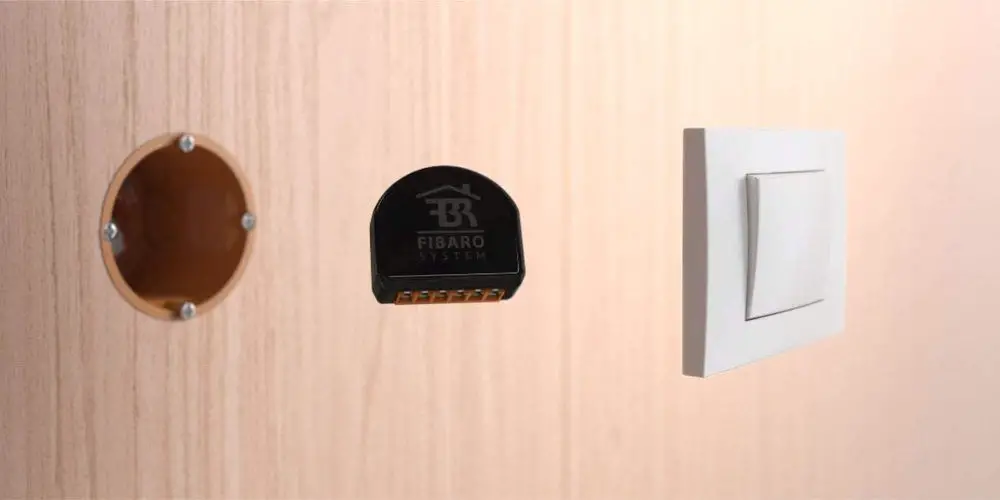
Normally, we’d review a single item. However, we decided to do something a little different with this one. As the Fibaro Single Switch 2 and Double Switch 2 are very similar, it makes sense to cover the two devices in one review.
As the name suggests, the only difference between them is the Double Switch 2 can control two devices, compared to the Single Switch 2, which can operate one.
Unlike the Fibaro Dimmer 2, which turns any ordinary light into a smart, dimmable one, these two modules are simply smart on/off switches. You can use them with a range of lights, where you want the option to control them remotely but don’t need or want to dim the lights.
There is a small problem with them here in the UK as they require a neutral wire. Something that’s often not present at the switch, but is at the ceiling rose. Anyway, we’ll cover that later.
Come with us as we review the Fibaro Single Switch 2 and Fibaro Double Switch 2.
What are the Fibaro Single Switch 2 and the Fibaro Double Switch 2?
If you need to switch on a light or appliance and don’t require any fancy dimming capabilities the Fibaro Single Switch 2 (FGS-213) and Double Switch 2 (FGS-223) are for you. Easily control a range of devices in your home.
A built-in power metering feature provides precise information about electric energy consumption. You can check if they are on and the energy cost from anywhere with a Wi-Fi signal.
Small in size, they easily fix in back boxes or in the ceiling without taking up too much room. Handy when you need to install several. You don’t need to use a local switch if you will only control it using the app or a scene controller.
As Z-Wave Plus devices, both the Single Switch 2 and Double Switch 2 benefit from improved range, lower power requirements, over-the-air updates, and more. Painlessly use either device with any Z-Wave system, including Fibaro and Samsung SmartThings.
An Apple HomeKit version of the Fibaro Single Switch 2 is also available, allowing you to use this device with the system of your choice.

photo by Fibaro
Do you need a Z-Wave or Fibaro hub for these devices to work?
You’ll need a Z-Wave hub or gateway for the Fibaro Single Switch 2 and Double Switch 2 modules to work. Plenty of options are available, including the Fibaro Home Center hub range. By using Fibaro hub, you ensure the best user performance.
Another option is Samsung SmartThings. It’s compatible with both Z-Wave and Zigbee. So, if you already have a Samsung SmartThings hub (either a stand-alone gateway or built-in to an appliance) installed in your home, either switch module will work with your system.
Does it work with Apple HomeKit?
While Fibaro is famous for using the Z-Wave protocol, they have released an Apple HomeKit version of a few products, including the Flood Sensor, Motion Sensor, Door and Window Sensor, and now the Fibaro Single Switch 2!
It doesn’t matter if you’re using Z-Wave or HomeKit, you have options! It’s worth mentioning that the functionality of the FIBARO devices working with Apple HomeKit may be limited, due to the technical conditions behind the Apple HomeKit platform.

Can you install the modules yourself?
Before we discuss why you might prefer to buy the Fibaro Dimmer 2, it’s worth stating the obvious. Installing either module requires rewiring electrics, so you need to be competent with electrics or hire someone who is. Don’t risk it, you could kill yourself by electrocution.
One issue with both the Single Switch 2 and the Double Switch 2 is they both require a neutral wire. Behind most UK light switches is two wires, neither of which is a neutral wire. Vesternet has an excellent guide on Why Smart Switches can’t be used without neutral. It’s worth a read.
There is a solution, but it’s not an easy one. You can install either module at the ceiling rose as you’ll find a live, switch, and neutral cables. So, it’s possible to wire in a module up there.
You’ll have to make space for it above the ceiling rose as the modules are too big to fit in the rose. So get your hammer and chisel at the ready! Hopefully, you see why using a Fibaro Dimmer 2 module makes more sense as it’s not as complicated to install, even with a Dimmer Bypass 2 unit.
Before installing the Single or Double Switch 2 module, you need to turn your mains power off. Next, unscrew your ceiling rose to expose the junction box. Next, you’ll need to locate the live (red), switch (black with red tag) and neutral (black) wires.
The manual offers several different wiring diagrams. Using the simplest wiring option, we need a small length of 2-core wire to add the module to the circuit. With the wires correctly installed, it’s time to switch the power back on.
With the power back on, you want to click the light switch three times to put it into inclusion mode allowing you to add the device to your Z-Wave network.
If it works, turn off the mains power again, and the device and its antenna above the ceiling rose. Next, replace the ceiling rose cover; and you’re done. While it’s tempting to skip turning off the power, you could get an electric shock. So, spend the extra seconds to ensure your safety.
How can you use these Fibaro devices?
You can use either the Single Switch 2 or the Double Switch 2 to control lights or electrical devices. However, you can only turn them on or off. You can buy pre-wired single and double outlets from Birkdale Smart Home if you prefer.
With a toggle switch, the most common light switch, you can switch the light on or off. You might prefer to upgrade to a retractive light switch (momentary) as that returns to the off position when released. Pressing it once will turn the light on. A second press will turn it off.
While controlling your light using a switch is useful, you probably want to automate it using your Z-Wave Hub. We’re using a Fibaro HC3 Lite. With the module added to the network, you can control the light or device using the app.
From here, you can remotely control your light. You can also add it to preset scenes or automations. Allowing you greater control over your home.

photos by Fibaro
Should you add the Fibaro Single Switch 2 or Double Switch 2 to your smart home?
It’s might be best to avoid using these if you’re in the UK and instead buy Dimmer 2 modules or the Fibaro RGBW Controller 2 modules as they are easier to install and don’t require a neutral wire within the switch’s backbox. Plus, they only cost a couple of extra pounds.
Of course, you can use the Single Switch 2 or Double Switch 2 to control electrical devices are they can be hidden, unlike the Fibaro Wall Plug and yet still provide the same options. You might prefer the Wall Plug as you can simply plug in and go without needing to rewire anything.
If you’re in the EU, it’ll be easier for you to use either Switch 2 module as your light switches use a 3-cable connection. And so you can install the device in the back box. That said, it’s worth using the Dimmer modules as they are more flexible.





