Does Z-Wave need a hub to work?

Z-Wave offers a highly flexible and affordable way to build a home automation system. You can use the technology to control lights, blinds/curtains, heating, and more. But does Z-Wave need a hub to work?
You need a hub or controller that uses the Z-Wave protocol to control devices that use the protocol. Thankfully, plenty of options are available. For example, you could use one of the Fibaro Home Center hubs, an Athom Homey Pro, or an Aeotec Z-Stick.
Without a hub, your system won’t work as devices communicate with the hub to send and receive commands, allowing you to control devices using the app, voice control, and IFTTT.
Z-Wave devices repeat communication signals, forming a mesh network that ensure all devices receive all signals. That said, you still need a hub to send the initial command. Your hub gateway also stores automation sequences, preset, and more.
Come with us as we explore: Does Z-Wave need a hub to work? Or is a controller enough?
What devices do you need in a Z-Wave system?
If you’re new to home automation and IoT, you need a few things to automate your home with Z-Wave:
- A hub or controller
- Devices
- App
- Online portal access (possibly).
Your control options will vary depending on which hub you use. Some will work with an online portal that will allow you to program the system and a mobile app for easy operation. But you might be able to do everything from your smartphone or tablet!
Some systems will work with voice assistants, such as Alexa and Google Assistant. A few even work with IFTTT (If That Then This), allowing you to painlessly integrate a range of different smart tech without needing a computer science degree.
Can you use Z-Wave devices without a hub?
It might be possible to use Z-Wave devices without using a hub. However, getting devices to talk to each other without a gateway isn’t very easy.
The Z-Wave protocol uses devices to repeat signals, meaning every device in a network receives the message and then passes it on. And so devices talk directly to each other. So, it is theoretically possible for them to operate completely offline from any hub or controller device.
But, there is a catch!
For a device to join a Z-Wave network, it first must talk with a controller to be correctly configured and associated with a group. Devices also need to create associations to correctly communicate.
For example, grouping two light switches together to work in tandem. When one is turned off, the other one will also turn off.
So, a controller is required to perform the initial setup. After, any devices remaining on the network should be able to continue operating together. And while we haven’t tested this method in reality, it’s theoretically possible.
Is there a difference between a Hub and a Controller?
A hub is a microprocessor that runs software, allowing it to find and configure a new device, control them and run sequences. They are very powerful, complex devices, despite their simplistic look.
A Controller sends a message to the hub that it converts into signals that tells a device to complete an action.
For example, pushing a button on a scene controller tells the hub to turn on a light and close the blinds. The hub then instructs those particular devices to complete the required action.
Unlike the hub, most hardware controllers only offer a single way of communication. They send signals but have no way of knowing if the required devices have completed the action or not.
Many people, therefore, use a mix of hardware (remote, buttons, switches, etc.) and software (app, online portal) controllers in their smart home.
Using software allows two-way communication, meaning you can see the status of a device. You can easily spot if a device has failed to complete an action, in real time and either try again or troubleshoot the device.

various Z-Wave hubs and gateways
Can we use a device with a controller?
It’s possible to run Z-Wave devices without a hub and instead use a controller to operate it. However, you won’t have the level of control that you would with a hub. Your device will be slightly smarter, but you won’t have access to the full range of functions and features.
Think of it as watching TV with only pictures and no sound. Not fun.
Of course, by attempting to run the devices on their own with a controller, you wouldn’t need a hub, lowering the overall cost. However, you could find that your Z-Wave device needs a hub to work, costing you more money, time and effort in the long run.
What Z-Wave controllers exist?
There are several options of Z-Wave controllers available:
- USB dongles
- Aeotec
- Z-Wave.me
- HomeSeer
- RaZberry board
- “Interface” devices
- HomeSeer Remote Z-Wave Interface
The USB dongles and RaZberry boards connect to a computer and open a communications channel. They then send and receive commands from the Z-Wave network onto the channel.
It’s best to view these devices as a bridge between the wireless Z-Wave world and the computer, which controls the network.
USB dongles
The Aeotec USB dongle is the most popular option. It simply plugs via USB into any computer and will begin receiving commands on its serial interface. It also works superbly well with Home Assistant, although there are many software options.
An exciting option that works with any device that plugs directly into a computer is Zwave2Mqtt. It can bridge all Z-Wave communications into an MQTT channel that virtually any software can use.
RaZberry
The RaZberry is an excellent alternative to the USB sticks if you plan to use is a Raspberry Pi and is typically cheaper than a dongle. It will only really work on the Pi. However, as many use a Raspberry Pi due to its compact size, it can be an excellent choice for many.
Interface device
An “interface device” can also fulfil this requirement. For example, a HomeSeer system. It comes with a computer and an interface card (such as the RaZberry), reducing the complexity of setting up such an installation.
Typically, they are plug and play, much like a hub, while providing some separation between the smart home controller and the Z-Wave controller.
Why we prefer hubs
Again, you can use a Z-Wave controller but if you’re serious about building a smart home, you’ll want to invest in a hub that can send and receive signals, create automations, allow you to build presets, and more.

Various Z-Wave devices
Finding the ideal Z-Wave Hub
You’re not short on options! Vesternet, a leading online retailer, stocks around 20 different Z-Wave controllers and hubs. These include Hubitat Elevation Model C-7 Hub, Aeotec SmartThings Hub, Z-Wave.Me RaZberry 7 Pro, Fibaro Home Center 3 Lite, and Aeotec Z-Stick 7.
Amazon stocks a smaller range but does sell many popular hubs from Fibaro and several Aeotech controllers. Plus, a handful of start ups offer Z-Wave compatible hubs, including Evvr and Ezlo.
The situation can be confusing, especially if you’re buying your first hub. So you might want to start with our review of the best Z-Wave Hubs currently available.
Our favourite hub
We are big fans of Fibaro as they offer both devices and hubs, along with a superb app and online platform. Currently, we’re running a Fibaro Home Center 3 Lite with a few Fibaro devices. The Home Center 3 Lite has the power of the larger Home Center 3 but with a reduced device limit of 40.
For some people, the Samsung SmartThings system is a better option as it’s simpler to use and more affordable. Aeotec now manufactures the SmartThings hubs, but they still work with both Z-Wave and Zigbee.
When deciding on a Z-Wave hub, do your own research and create a list of requirements you need. Bare in mind that your ideal system will be different from a neighbour’s even if they have the exact same property. You will have different goals and requirements.
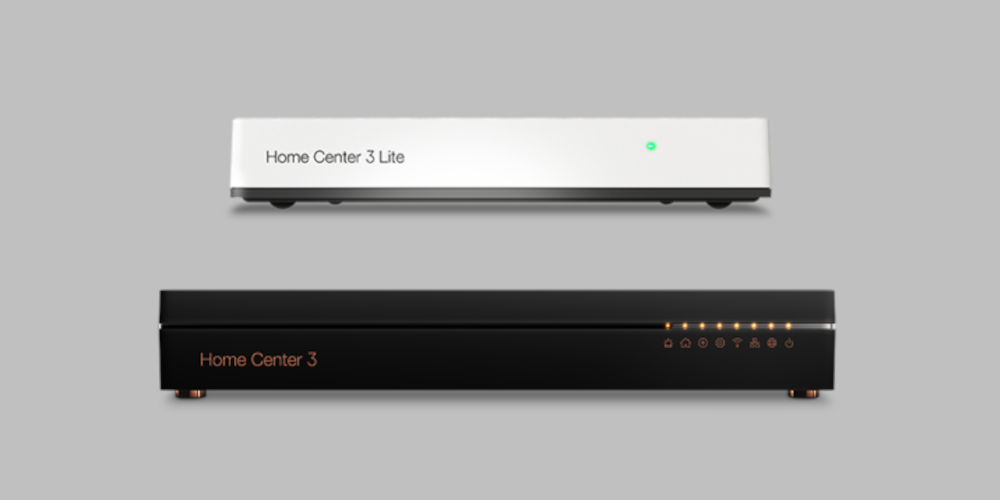
photos by Fibaro
Adding devices to your Z-Wave system
A hub or controller alone isn’t much use! So we need to add some devices. Thousands of devices from over 100 brands use the Z-Wave protocol. So, you’re not short on devices!
You can view a full list of devices on the Z-Wave Alliance. Within minutes, you’ll realise there’s at least one solution to automate any and every repetitive task in your home.
On the top of our list is Fibaro. They offer lighting dimmers, relays for blinds/garage doors, smart TRV radiator valves, multiple sensors, and much more. These devices are easy to install and affordable.
The Z-Wave protocol creates a mesh network that’s highly flexible, secure, and robust. You can start with a single dimmer or smart socket in your lounge, and keep adding devices until you can control your lights, heating, blinds, and more.
Controlling your home automation system
How you can control your system will depend on the gateway. Some manufacturers offer a basic online portal and app that is good enough to get you started. Other brands are designed to allow advanced programming and system design.
For example, SmartThings is far more basic than Fibaro from a programming standpoint. The Homey Hub and Homey Pro Hub allow you to use prebuilt automations called Flows that others upload to their website. You can also build your own Flows.
Many systems work with virtual assistants, such as Amazon Alexa and Google Assistant. A few even work with IFTTT, allowing you to build a system that uses multiple protocols without needing a computer programming degree!
How you operate your system will depend on your requirements and devices. Some will like the simplicity of SmartThings, while others will need the advanced options offered by Fibaro and Homey.
Again, no two systems are identical. So you’ll need to figure out how you’d like to control your system to allow it to become part of your daily life, and then find a Z-Wave automation system that matches your criteria.
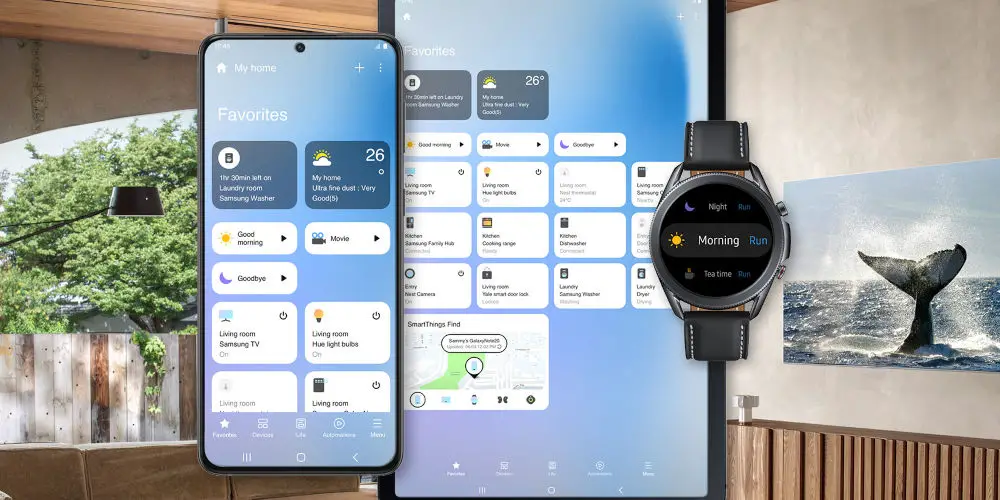
photo by Samsung
So, does Z-Wave need a hub for your home automation system to work?
If you’re wondering: Does Z-Wave need a hub to work? The answer is yes. Thankfully, you have plenty of options, including the 5 from Fibaro, the SmartThings hub, and a range of Aeotec gateways.
You can use a Z-Wave controller but they don’t have the level of functionality that a hub offers and so if you’re serious about home automation, you’ll want to invest in a suitable Z-Wave hub.
After purchasing any Z-Wave hub, you can start adding devices and use your smartphone to control them. Before long, you’ll be well on your way to automating your entire home.




